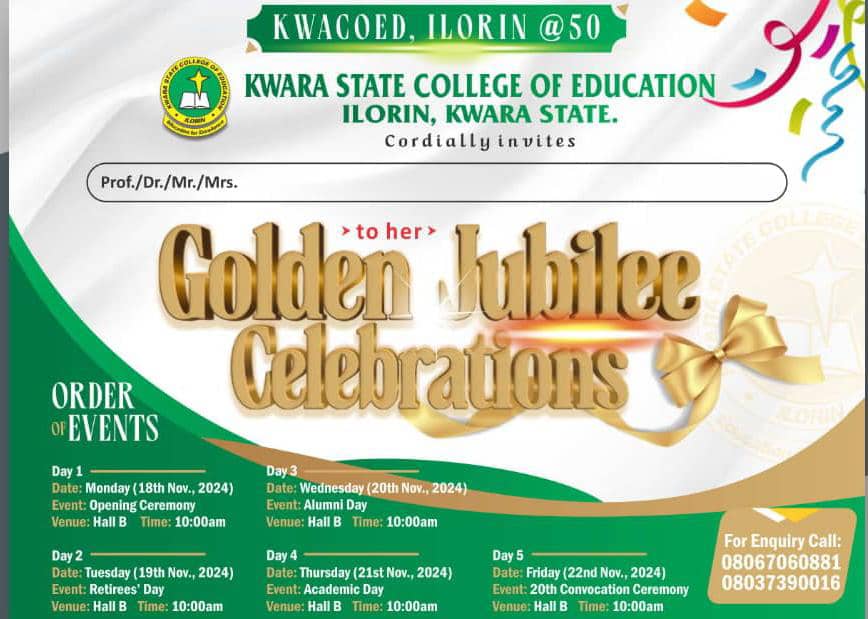Kwara State College of Education, Ilorin.
- Home
- The College
- TETFund
- Special Interventions
- Annual Interventions
- Academic Staff Training & Development
- Physical Infrastructure Upgrade / Program Upgrade
- Library Development
- Conference Attendance
- Teaching Practice
- Institution-Based Research
- ICT Support
- Academic Research Journal
- TETFund Project Maintenance
- Equipment Fabrication
- Entrepreneurship
- Academic Manuscript Development
- Administration
- Schools
- Admission
- Centres
- Student Affairs
- Library
- News
- Portal
- Staff Directory
- Contact








 NCE Matriculation
NCE Matriculation Convocation Procession
Convocation Procession KWACOEDi Table Water, Outdoor and Indoors
KWACOEDi Table Water, Outdoor and Indoors Graduating Students at the 18th Combined Convocation
Graduating Students at the 18th Combined Convocation College Library
College Library Students in Class
Students in Class Students in a Laboratory
Students in a Laboratory Board Room and Provost's Office
Board Room and Provost's Office