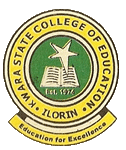Steps to login to your portal
- Input your Phone/Reg./Matric Number and Password (your surname is your password by default provided you haven’t change it).
- You are advised to change your Password on your first login to protect your details from an authorized access.
- Ensure you logout every time you login to protect your details as well
Steps to change login password
- Ensure you login to your account with your matric number and password (your surname is your password by default provided you haven’t change it).
- Click on Change password on the link provided on the left side of the page after you have logged in
- Supply your old Password, New password, retype your new password and click on change password button to effect the change. po
- Leave the Old Password field blank if you are changing your password for the first time
- Ensure you receive a password Changed message to ensure your password has been successfully changed
- Ensure you logout every time you login to protect your details